-
Step1: Please choose the same region where the device was purchased.
-
Step2: Please check if the WIFI network you are connecting to is 2.4G and not a 5G band. You may need to turn off the 5G signal before connecting WiFi or forget the network.
-
Step3: Please check if your WiFi connection is stable.
-
Step4: Please enable geolocation permissions when the app asks for access. On Iphone you can enable this by going into settings and finding the Tineco app and change the location access to "While Using the App".
-
Step5: The app should connect within the 180 seconds allotted.
-
Step6: If the device still can't connect to the router, please have the customer share a picture of where the error occurs.

Issue still not resolved?
Contact Tineco Support Team.
A complete description of your problem or questions (with related photo or video) will enable us to support you more efficiently and effectively.