-
1.Verify if any errors are displayed on screen
•Refer to the "Display Abnormal" guide
-
2.Verify if dirt or hair is at the sensor location
•Clean dirt or hair from sensor
-
3.Confirm if the Tineco solution is being used or if a non authorized solution is used.
•Use the Tineco's Soluton
-
4. Long press the shift button to switch to cleaning with solution mode to lower sensor sensitivity(Machine upright state)
•Long press switch shif buttont to cleaning with solution mode

Issue still not resolved?
Contact Tineco Support Team.
A complete description of your problem or questions (with related photo or video) will enable us to support you more efficiently and effectively.